본체로 할 때는 잘만 되던 selenium이 노트북으로 옮겨서 작동하니
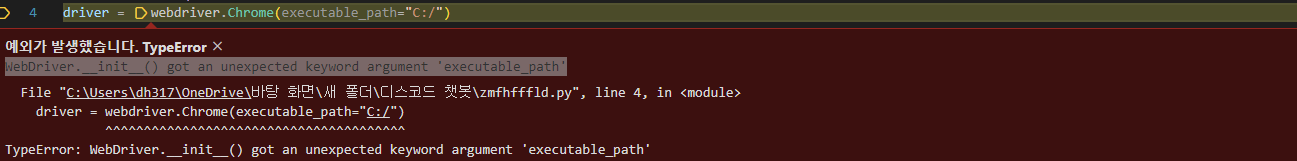
WebDriver.__init__() got an unexpected keyword argument 'executable_path'라는 오류가 발생했다.
원인 을 찾아보니 selenium버전에 따른 호환성 문제였다
selenium3 경우
driver = webdriver.Chrome(executable_path="C:")
selenuim4 경우
service = Service(executable_path='C:')
driver = webdriver.Chrome(service=service)
와 같이 작성하면 해결된다.
하지만 매번 이렇게 크롬 드라이버 다운이나 셀레니엄 버전 문제에 부딪히는 것은 매우 비효율적 이므로,
from selenium.webdriver.chrome.options import Options
from selenium.webdriver.chrome.service import Service
from webdriver_manager.chrome import ChromeDriverManager
options=Options()
service=Service(ChromeDriverManager().install())
driver=webdriver.Chrome(service=service,options=options)
를 통해 자동으로 크롬 드라이버를 다운받아 사용하는 것이 더 효율적이다.
pip install webdriver_manager 를 통해 위의 라이브러리를 사용할 수 있다.
│solution
from selenium.webdriver.chrome.options import Options
from selenium.webdriver.chrome.service import Service
from webdriver_manager.chrome import ChromeDriverManager
options=Options()
service=Service(ChromeDriverManager().install())
driver=webdriver.Chrome(service=service,options=options)
driver.get(url)
'Error' 카테고리의 다른 글
| [flutter] Android license status unknown 오류 해결 방법 (0) | 2024.04.29 |
|---|---|
| Vue create 오류 (0) | 2024.03.05 |
| npm WARN deprecated (0) | 2024.03.05 |
| Uncaught TypeError: Cannot read properties of undefined (reading 'innerWidth') 해결 방법 (1) | 2023.11.24 |
| [vs code] 주석처리(ctrl + /)가 안될 때 (0) | 2023.07.09 |
